Remote Learning
Please see below the remote learning for your child. Please click on the relevant year group below and you will see work for each subject that your child can do while at home.
Please feel free to email your child’s teacher directly for the work they need to do for the lesson they have missed. Click the link below for the list of teacher’s email addresses - https://nuneatonacademy.midlandat.co.uk/parents/staff-list
If you need any more help or guidance regarding remote learning please contact your child’s tutor.
Joe Newton
Vice Principal
Year 7
Year 8
Year 9
Year 10
Do you need a Device to assist with Home Learning?
Do you need a Device to assist with Home Learning?
Link to remote learning work here: Nuneaton Academy Remote Learning (You will need your Office 365 login details to access)
If you are having issues with your Office 365/teams login, please use this link: Password Reset
If you need a laptop for home learning, follow this link to join the waiting list.
Are you currently accessing live lessons on your phone? Did you know you can access them on an Xbox or PlayStation using the web browser. Follow the guide below to see how. If you would like to borrow a keyboard to make things a bit easier and to be able to use all the features, please follow the link and complete the form. www.bit.ly/3oossvj